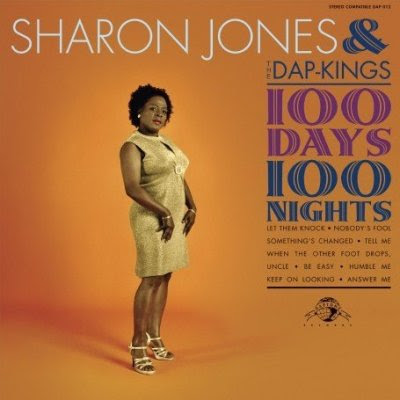Wednesday 26 November 2008
Ok this is one for Pawnking!
Ok I know its Crap, but maybe one for the budding actors in us (the King) or when we have had a few drinks over Xmas and you've got the inlaws round!
Make your own themes!
Grab a copy of Adobe Illustrator and get some vector graphics on the go! they look cooler on the NXE than photographic styles!




Labels:
NXE
Tuesday 25 November 2008
BIG DAY OUT 2009

hi all, i have been speaking to a few of you about next years "big day out" and am am starting to think about what we should do.
most of you all think that we should go back to warfighters and do the outdoor recon games, which i think would be cool,
reason 1, its a cheap weekend (£105 2 night stay plus games)tbc
reason 2, we always have a good weekend on the piss and its always good to catch up with each other
reason 3, the day is fun fun fun, thay have new guns and things.
so i have pre-booked for the 13th june 2009
let me know
if you can come up with anyother things we can do please let me know.
rob
Monday 24 November 2008
Friday 21 November 2008
Top 10 things to do when you get the New Xbox Experience
1) Create (or Customize) your Avatar – You can spend as much (or as little) time as you want in the Avatar Editor to personalize your little guy/girl
Bonus: When you are done with #1, be sure to take a Gamer Picture of your Avatar. In the Avatar editor, choose Gamer Picture. You can use the controls to move your avatar around, zoom in and out or even change the background color (press Y)
2) Explore the all new dashboard. (hint: use the trigger and bumpers to quickly scroll up and down or left and right)
3) PAR-TAY! Check out Xbox LIVE Parties and chat with up to seven of your friends. Go to the Friends channel…choose a friend who is online and press Y to get the party started. You can also hit the Xbox 360 Guide button > Party >Start a Party. Once you do that, send off invites to your party (since one does not make a very good party…does it?)
4) Themes. While any themes you work will NXE, check out some of the new themes via My Xbox and select your profile (second slot) and then change theme. Xbox 360, Spectrum, Day and Night are new themes that available as part of your NXE upgrade…check them out.
5) Marketplace on Xbox.com. This new feature lets you search, browse, and purchase games and videos while you are away from your console. You can also perform account management functions like changing your billing information, viewing your purchase history, and downloading items you already own.
6) Netflix – not in the UK yet!!!! Dammit!
7) Install to / Play from Hard Drive. With the game in the tray, return to your dashboard. (pressing the guide button then Y works as always) then go to My Xbox. From here press Y, which will bring up a new menu which will allow, among other things the ability to install a game to your hard drive.
Hint: You can still use the Xbox 360 guide while installing a game to keep in touch with your friends or start a Party.
Bonus: Before you do #7, be sure to set up what happens when you turn on your Xbox 360. My Xbox->System Settings>Console settings. Then choose Start up to to choose Disc, Xbox Dashboard or Windows Media Center. Once you are done there…check the option right below it: Autostart. This tell your Xbox 360 what to do when you insert a game. The choices are enable or disable. I have mine set to disable so I can easily use install to hard drive.
8) Delete Zero Gamerscore games. You can remove any games from your games played list that you have earned no achievements or gamerscore. Press the Xbox 360– guide button, navigate left to the games section and choose Achievements. From here choose the game with zero gamerscore you want to remove and press X (Delete Game History.)
9) Press the Xbox 360 button on your controller to see the all new Guide. The team has added more functionality than the old guide, while making it more responsive. It’s a quick way to check your messages, see who is online or start a party.
10) Take a look at Community Games in the Games Marketplace. For the first time in the history of console gaming, thousands of games developed by the creative community will be available to the public.
Bonus: When you are done with #1, be sure to take a Gamer Picture of your Avatar. In the Avatar editor, choose Gamer Picture. You can use the controls to move your avatar around, zoom in and out or even change the background color (press Y)
2) Explore the all new dashboard. (hint: use the trigger and bumpers to quickly scroll up and down or left and right)
3) PAR-TAY! Check out Xbox LIVE Parties and chat with up to seven of your friends. Go to the Friends channel…choose a friend who is online and press Y to get the party started. You can also hit the Xbox 360 Guide button > Party >Start a Party. Once you do that, send off invites to your party (since one does not make a very good party…does it?)
4) Themes. While any themes you work will NXE, check out some of the new themes via My Xbox and select your profile (second slot) and then change theme. Xbox 360, Spectrum, Day and Night are new themes that available as part of your NXE upgrade…check them out.
5) Marketplace on Xbox.com. This new feature lets you search, browse, and purchase games and videos while you are away from your console. You can also perform account management functions like changing your billing information, viewing your purchase history, and downloading items you already own.
6) Netflix – not in the UK yet!!!! Dammit!
7) Install to / Play from Hard Drive. With the game in the tray, return to your dashboard. (pressing the guide button then Y works as always) then go to My Xbox. From here press Y, which will bring up a new menu which will allow, among other things the ability to install a game to your hard drive.
Hint: You can still use the Xbox 360 guide while installing a game to keep in touch with your friends or start a Party.
Bonus: Before you do #7, be sure to set up what happens when you turn on your Xbox 360. My Xbox->System Settings>Console settings. Then choose Start up to to choose Disc, Xbox Dashboard or Windows Media Center. Once you are done there…check the option right below it: Autostart. This tell your Xbox 360 what to do when you insert a game. The choices are enable or disable. I have mine set to disable so I can easily use install to hard drive.
8) Delete Zero Gamerscore games. You can remove any games from your games played list that you have earned no achievements or gamerscore. Press the Xbox 360– guide button, navigate left to the games section and choose Achievements. From here choose the game with zero gamerscore you want to remove and press X (Delete Game History.)
9) Press the Xbox 360 button on your controller to see the all new Guide. The team has added more functionality than the old guide, while making it more responsive. It’s a quick way to check your messages, see who is online or start a party.
10) Take a look at Community Games in the Games Marketplace. For the first time in the history of console gaming, thousands of games developed by the creative community will be available to the public.
Labels:
NXE
Premium Themes!

Gears of War 2 - Bare Your Teeth (went live 11/7)
Gears of War 2 - Hope Runs Deep (went live 11/7)
Gears of War 2 - Last Day (went live 11/7)
Halo 3 , Halo Wars
Fable II Albion
Castle Crashers
The Last Remnant
Viva Piñata: Trouble in Paradise
Forza 2
Call of Duty: World at War
Sonic Unleashed
Guitar Hero World Tour
Rock Band 2
Tomb Raider: Underworld
thanks to MAJOR NELSON's Site for the info
Labels:
xbox live
Wednesday 19 November 2008
Monday 17 November 2008
Friday 14 November 2008
Thursday 13 November 2008
Snaps From LA
A couple of my favourite in-game images from MIDNIGHT CLUB LA.... Such a top game, anyone who loved the old versions or BURNOUT should check it out! In my opinion it's what BURNOUT PARADISE should have been like!
All images are created using the in-game photo editor from the pause menu.
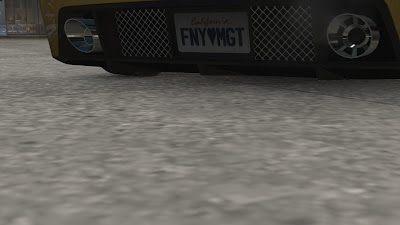



All images are created using the in-game photo editor from the pause menu.
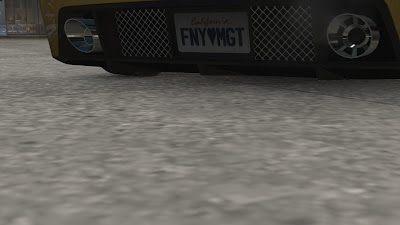



Labels:
Burnout,
Midnight Club,
photography
Wednesday 12 November 2008
No, really....
FOOTFALL sent me this today, Thanks Mate! I promise I'll wear it when playing Rock Band! Hang on, then I won't be naked!?!


Tuesday 11 November 2008
Xbox 360 and PS3 Beta Stats Site Revealed!
Listen up soldiers!
It's about time we unveil a well-kept secret we've been working on for all you stats junkies – your CoD:WW Dossier!
This is a new tab of your profile here at CallOfDuty.com which syndicates your in-game data in real-time to all the world here on COD HQ! Weapon stats, match outcomes, leaderboards, kill heatmaps – virtually any stat you could want, we've got! You can even compare your stats side-by-side with any friend on COD HQ who has linked his account for stats, or compare your stats against the community average.
We're so happy to bring this to both the Xbox 360 and Playstation 3 users, and to finally reveal it to the community. We hope you enjoy it!
How do I view these stats?
1.In the game, go to the "Multiplayer" Menu
2.Choose Play Online (PS3) or Xbox Live (Xbox 360)
3.Choose "Barracks"
4.Choose "Web Stats"
5.Write down your unique web stats code and visit CallofDuty.com
6.Log into your accountIf you don't have an account you can register here.
7.Once you've logged in, click "My Account"
8.Click on the "Link Account" tab
9.Select your Platform
10.Enter your Gamer ID (Gamertag or PSN ID)
11.Enter your web stats code from step #5
12.Go to your profile page and select "COD: WW DOSSIER"
Remember, it's a BETA!
While the stats are tracking the full game's data (not the Multipalyer Beta that ran in October) the stats site itself is in-fact a BETA product – sometimes it may not load all the stats, it may load improper stats, etc. This is an extremely complicated system that we've put together, and it may not always be perfect, but we wanted to give you guys first priority in testing out this awesome new feature!
We appreciate the patience and feedback you provide. We want to build this stats system into the perfect solution as decided upon by the community. We value your input!
"THANKS WWW.CALLOFDUTY.COM FOR THE INFO"
It's about time we unveil a well-kept secret we've been working on for all you stats junkies – your CoD:WW Dossier!
This is a new tab of your profile here at CallOfDuty.com which syndicates your in-game data in real-time to all the world here on COD HQ! Weapon stats, match outcomes, leaderboards, kill heatmaps – virtually any stat you could want, we've got! You can even compare your stats side-by-side with any friend on COD HQ who has linked his account for stats, or compare your stats against the community average.
We're so happy to bring this to both the Xbox 360 and Playstation 3 users, and to finally reveal it to the community. We hope you enjoy it!
How do I view these stats?
1.In the game, go to the "Multiplayer" Menu
2.Choose Play Online (PS3) or Xbox Live (Xbox 360)
3.Choose "Barracks"
4.Choose "Web Stats"
5.Write down your unique web stats code and visit CallofDuty.com
6.Log into your accountIf you don't have an account you can register here.
7.Once you've logged in, click "My Account"
8.Click on the "Link Account" tab
9.Select your Platform
10.Enter your Gamer ID (Gamertag or PSN ID)
11.Enter your web stats code from step #5
12.Go to your profile page and select "COD: WW DOSSIER"
Remember, it's a BETA!
While the stats are tracking the full game's data (not the Multipalyer Beta that ran in October) the stats site itself is in-fact a BETA product – sometimes it may not load all the stats, it may load improper stats, etc. This is an extremely complicated system that we've put together, and it may not always be perfect, but we wanted to give you guys first priority in testing out this awesome new feature!
We appreciate the patience and feedback you provide. We want to build this stats system into the perfect solution as decided upon by the community. We value your input!
"THANKS WWW.CALLOFDUTY.COM FOR THE INFO"
Wednesday 5 November 2008
Tuesday 4 November 2008
Subscribe to:
Posts (Atom)